Daily Mission system
Dear players, to bring you better gaming experience,
we have added Task Activity System in the upcoming version of Legend of Ace.
Now you can earn more rewards as you play the game! Check it out!
Follow us on Facebook, Twitter, for the latest news from the team.
Thank you for your support
How to Access:
1. Select “Task” button in the Lobby to enter Task interface.
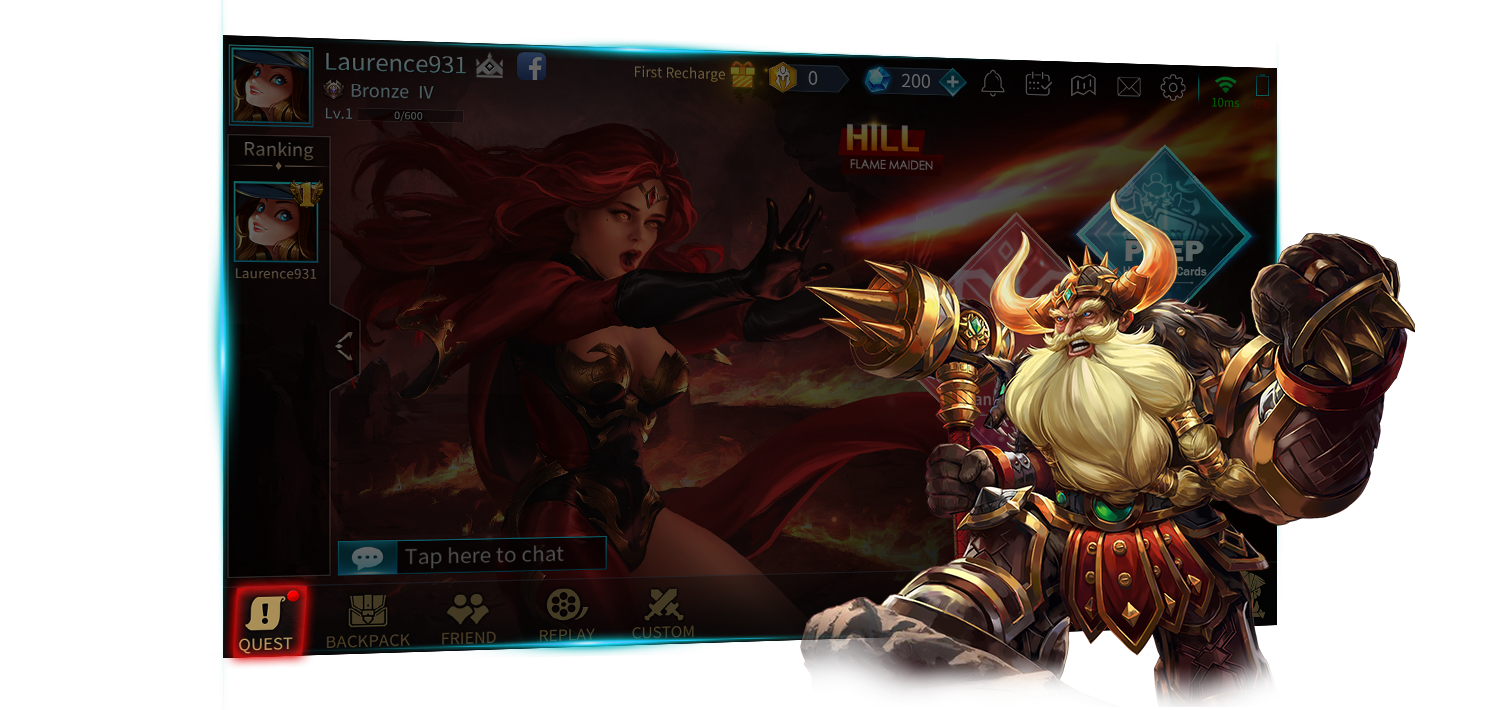
Task Activity Interface Description:

Return Button:
1. Tap the button to return to the Lobby.
Daily Activity Chest:
1. The player can get a certain amount of Activity Points by completing a Daily Task.
Accumulate Activity Points to unlock Activity Chests.
2. The player can tap the chest to view the content of rewards.

Weekly Activity Chest:
1. Weekly Activity Chests are reset every Monday.
Accumulate Activity Points in a week to unlock Weekly Activity Chests.
Daily Task List:
1. Daily Tasks are displayed in the list.
The player can view the task detail to learn how to complete the task.
Complete a task to get the corresponding task rewards and Activity Points.
2. The player must tap the “Claim” button to get the task rewards and Activity Points after completing a task.