Golden Member System Introduction
Introduction:
The Golden Member can get various conveniences while playing games.
Especially additional 5% golds after ranked matches, monthly exclusive skin and weekly free chest.
[Gold Member Interface Introduction]
1.Character Skin:
The Golden Member monthly exclusive skin display.
2.Privileges Display:
Show the exclusive privileges of the Golden Member.
3.Treasure Chest Button:
Click to get the exclusive treasure chest of the Golden Member.
4.Purchase button:
For getting the Golden Member privileges, click and the screen will show the way of
purchasing the Golden Member and the player can become a Golden Member.
5.Duration icon:
Display the duration of the Golden Member

[The Introduction of Golden Member Privileges]
1.The Golden Member can get the Golden Member exclusive skin of that month for free
(This skin will be sent by the in-game mails).This skin can be redeemed by skin fragments when this skin is off the shelf.
2.Add 2 weekly free heroes
3.The Golden Member will earn additional 5% golds after ranked matches
4.The Golden Member can get one exclusive treasure chest every week
5.The Golden Member last for 30 days after each purchase. The player will get a certain amount of skin fragments and 30 days effective time if the player purchase again in the effective time of Golden Member.
[The Detailed Introduction of Golden Member Exclusive Skin]
1.Golden member exclusive skin cannot be purchased at the mall or skin interface
2.If the player becomes the Golden Member (non-Golden Member→Golden Member),
he/she will immediately get the exclusive skin of that month (permanent use)

[The Detailed Introduction of Golden Member Exclusive Treasure Chest]
1.Click the treasure chest button on Golden Member interface to enter the mall interface
2.The Golden Member can receive 1 member exclusive treasure chest for free every 7 days.
3.The Golden Member treasure chests can offer various rewards

[Golden Member purchase process]
1.Click the “Golden Member” button on the main interface to enter the Golden Member Interface.
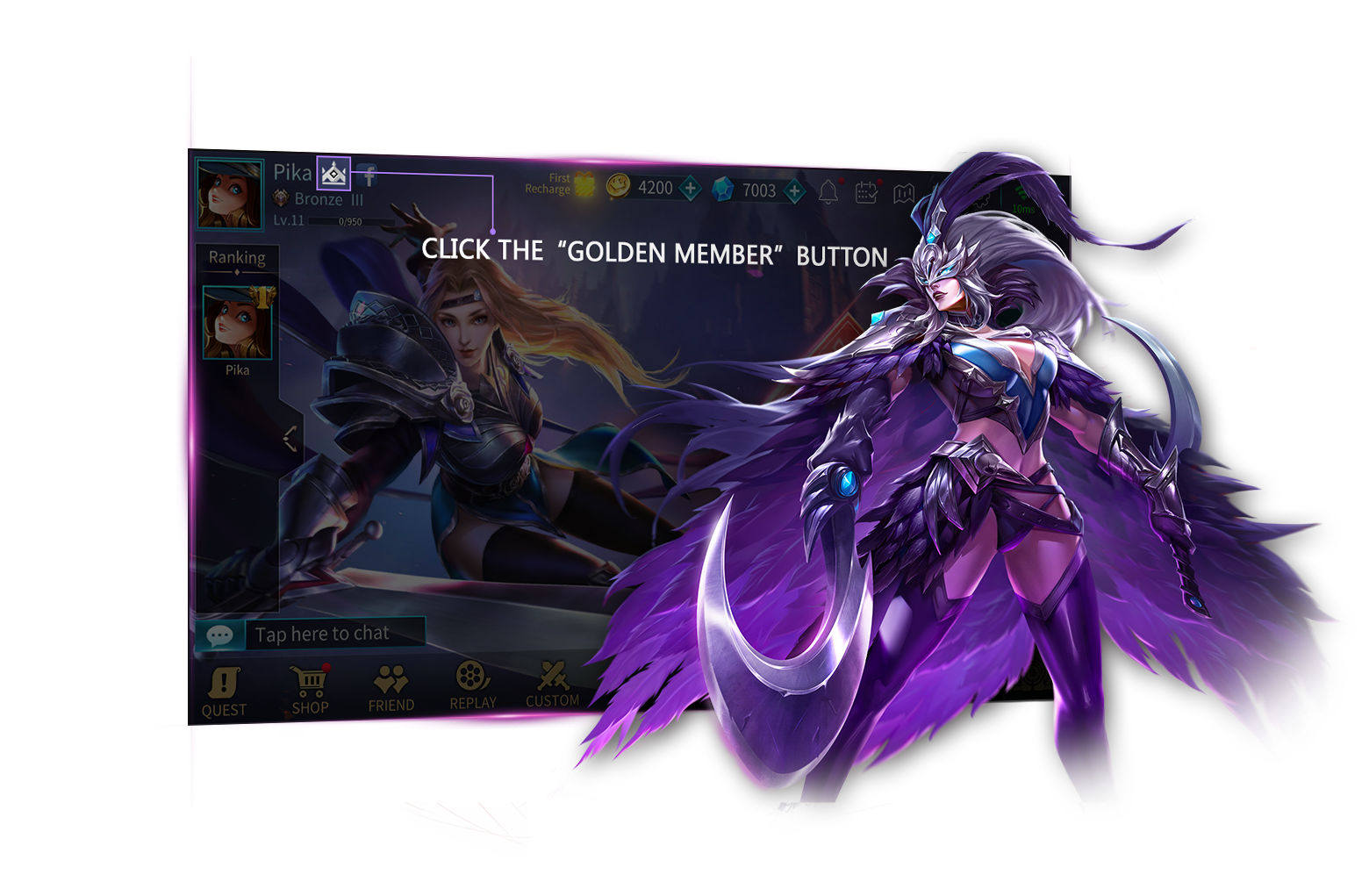
2.Click the “Buy button” on the Gold Member interface to pop up the store to pay.

3.Confirm to purchase the Golden Member